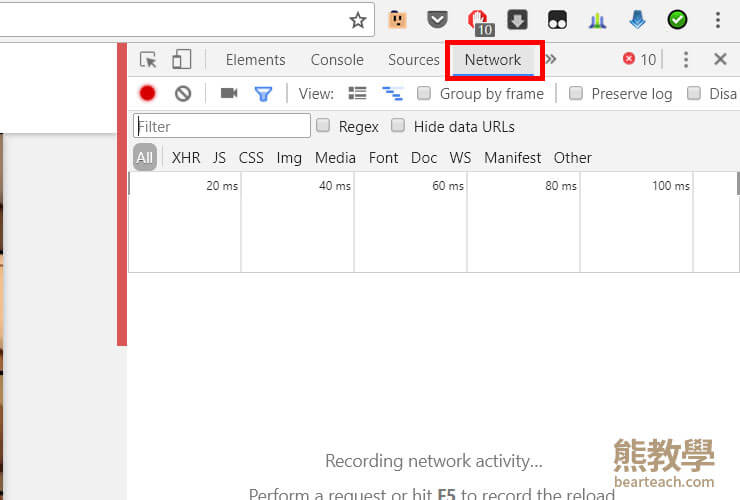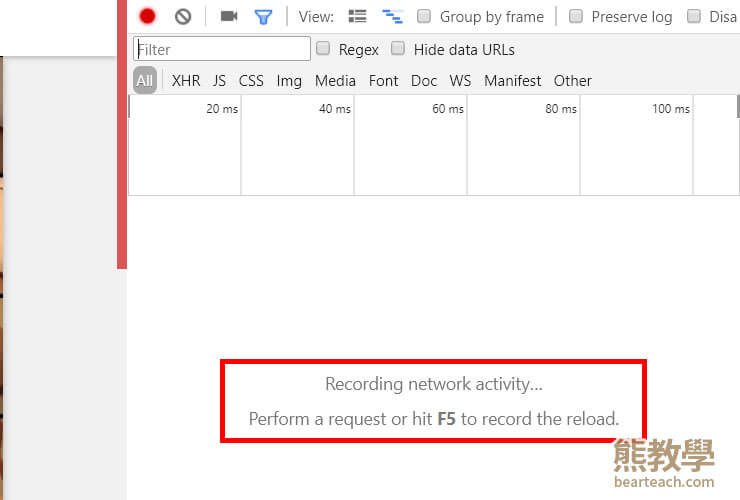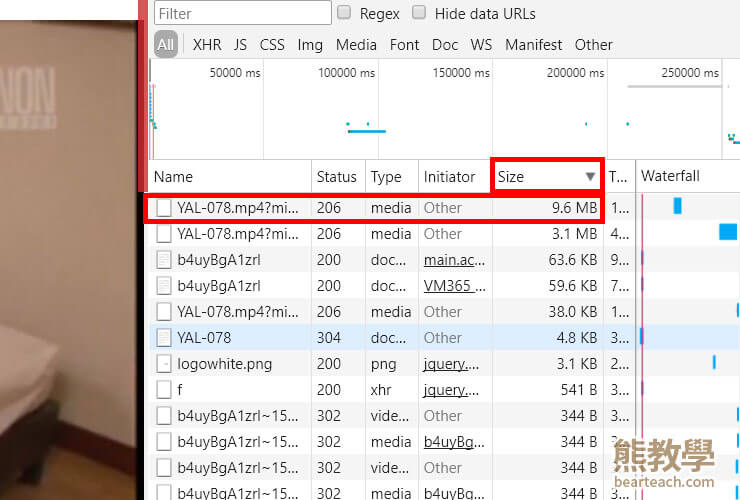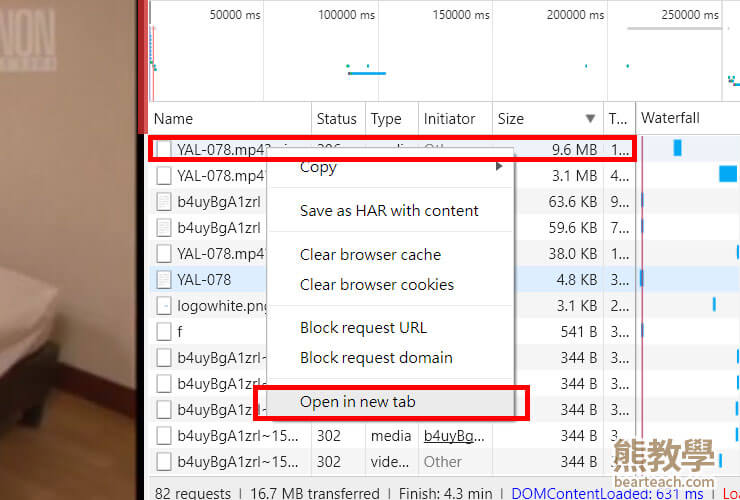You don’t need web video downloader to download Openload and FC2 video. You don’t even need a chrome extension to do it. You just simply open chrome and click F12, and open the source code window, then you can download all Openload embed videos. (Suppot Chrome, Firefox and Window PC/Mac)
By using this method, you can download mostly 80% of web video.
Below I will show you the example how I download Openload video without any APP and Software.
Step 1. Open an Openload or FC2 embed video page
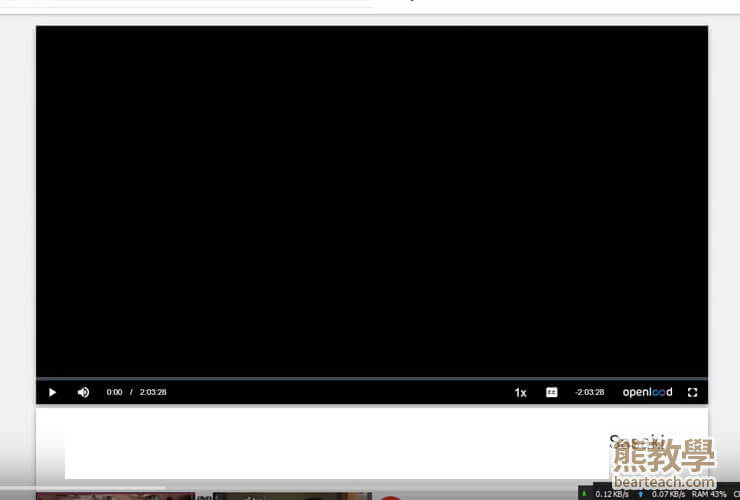
Step 2. Click upper right corner on Chrome, choose more tool
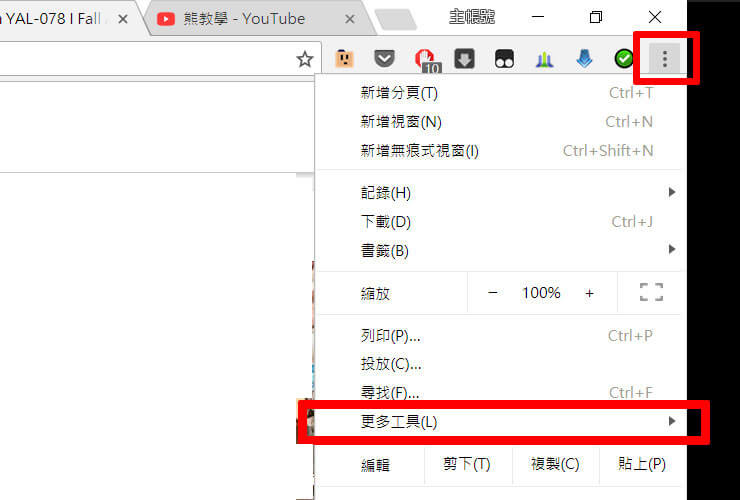
Step 3. Select Developer Tool

Step 4. Click Network
Step 5. Click F5,refresh Openload video web page
Step 6. Click the play button of video
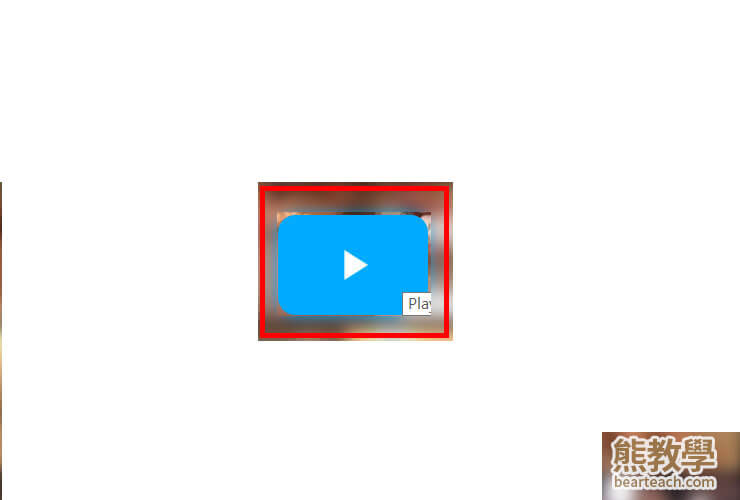
Step 7. After you played the openload video, you will see a mp4 file keep increasing its file size
Step 8. Right click on that file name,Choose “Open in new tab”
Step 9. It will pop up a new window, right click on the video and choose “save vidoe file as…”
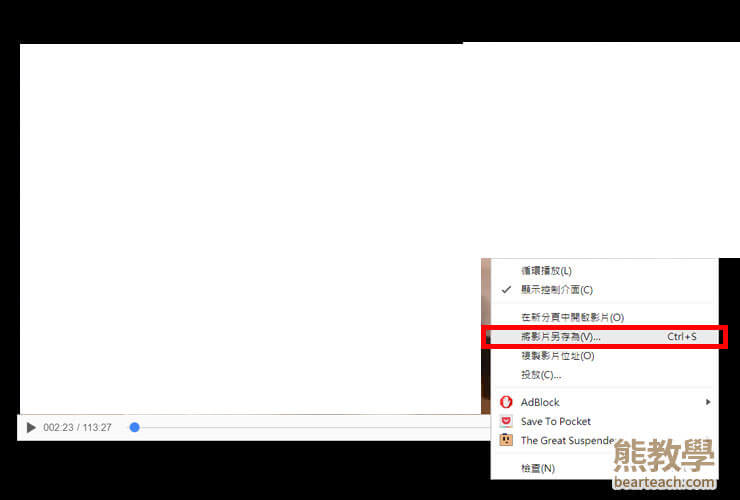
Basically, you can do it the same way under Firefox browser. Just follow step by step. Good luck!