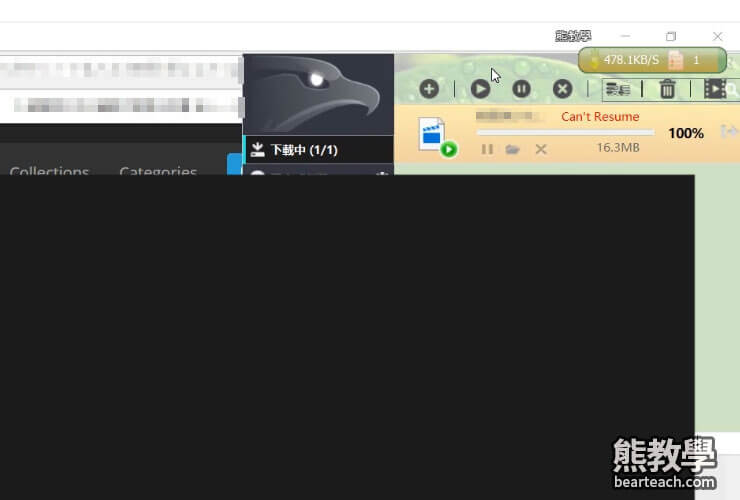How to download Avgle video online? In this tutorial, I will show you the best and fastest way to download by using Chrome Extension. You may also download Avgle video by using iPhone and Android APP.
Just follow steps by steps, you can backup all the video from Avgle.
→ Avgleダウンロード方法 (日本語版チュートリアル)
Step 1. Download EagleGet Downloader

Step 2. Do Not install iNewTab while you are installing EagleGet
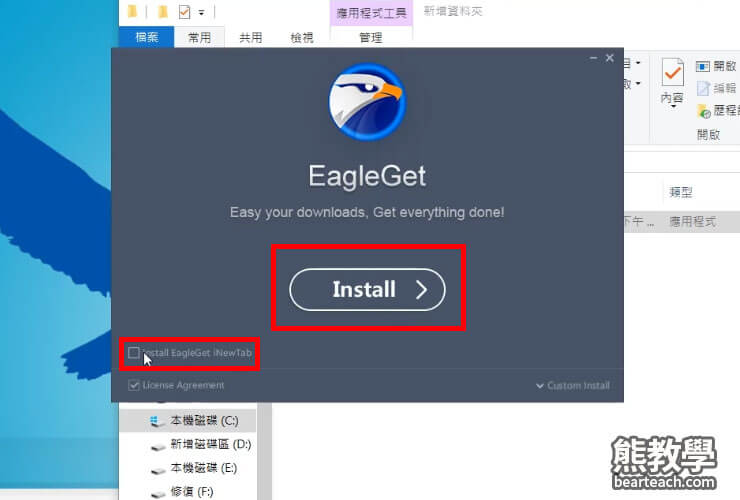
Step 3. During the installation, EagleGet will ask you to turn off Chrome, just close the chrome
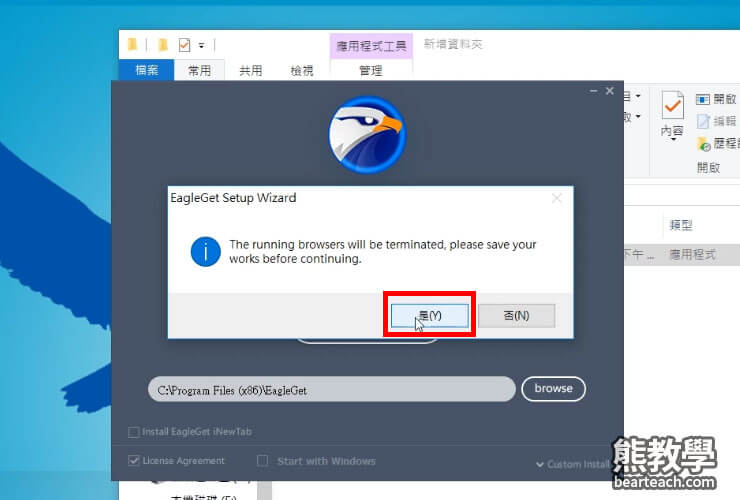
Step 4. Choose your language setting

Step 5. In this example, I installed Traditional Chinese version
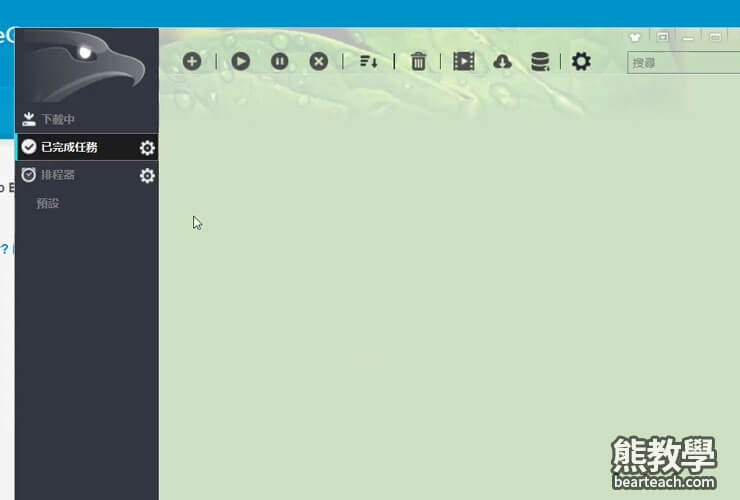
Step 6. After successfully install EagleGet, Chrome will ask you to install EagleGet Free Downloader extension
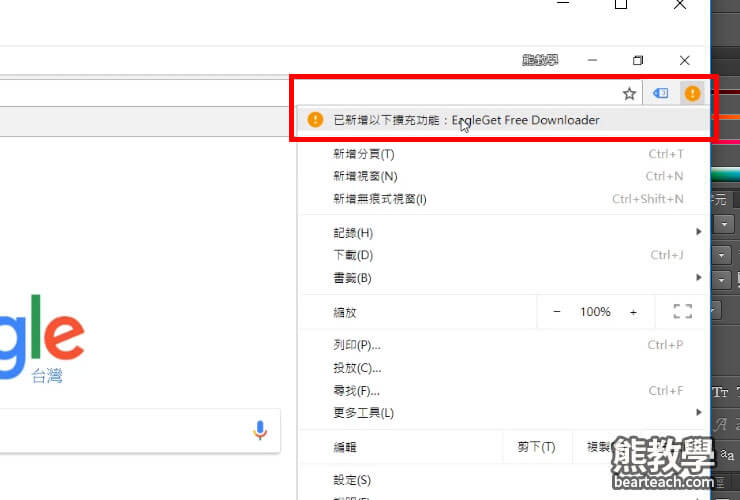
Step 7. Click activate button
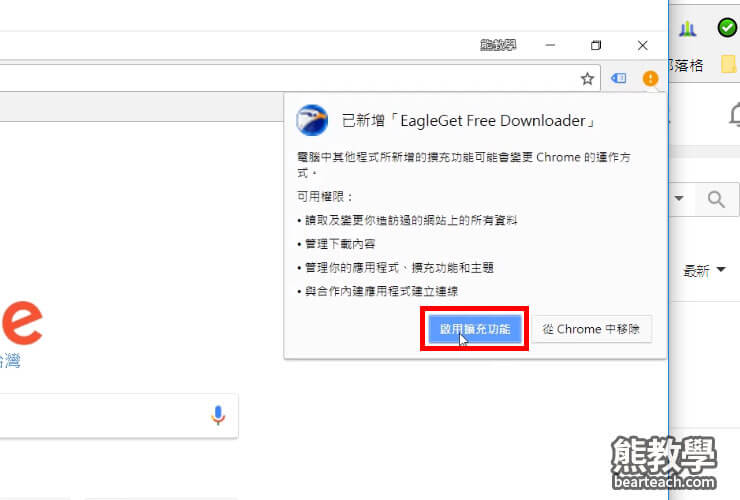
Step 8. Go to Avgel video page, Turn Off Video Ad, and Click Video Play Button(Important!), EagleGet will detected Avgle video link
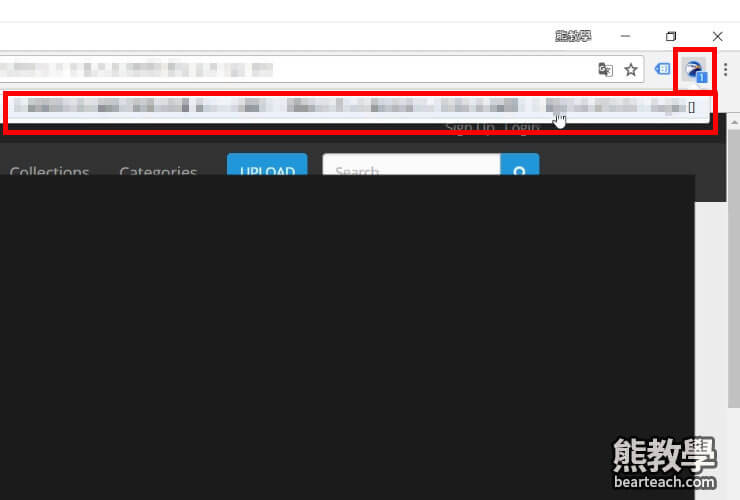
Step 9. Open EagleGet Downloader
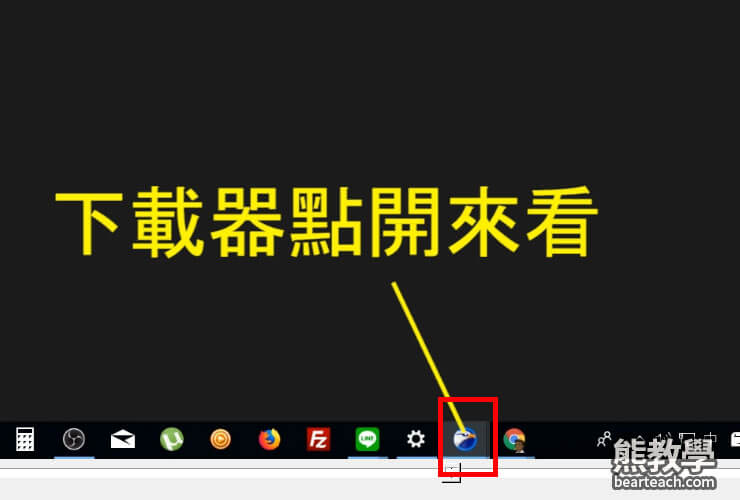
Step 10. Click Yes to download Avgle video
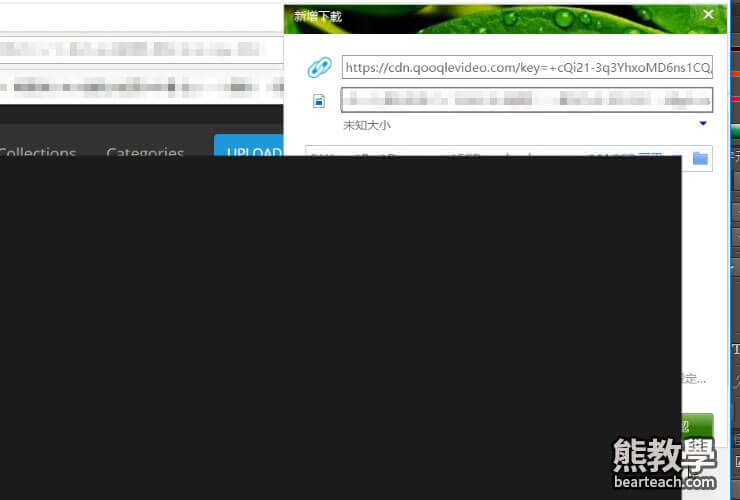
Step 11. EagleGet will start to download Avgle video